Lab 03
PSYC480
Dr Usman Afzali
University of Canterbury
3/8/23
Recap
Pipeline
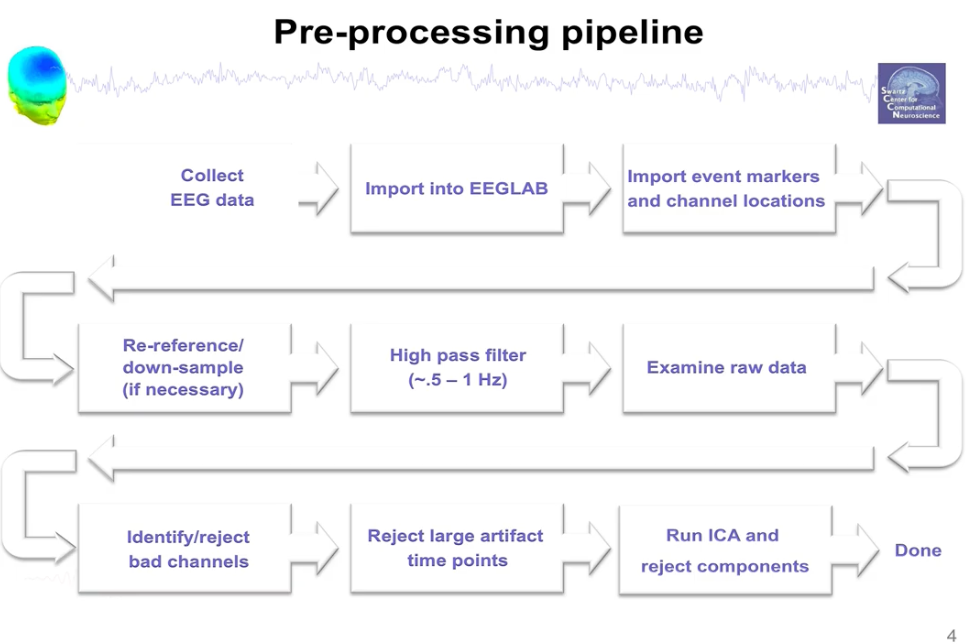
Referencing and Filtering
Removing unwanted channels
Use Edit -> Select data. Select the Channel range that you want to remove.
Examining raw data
- To identify artefacts
- And to reject them
- Use
Tools -> Inspect/reject data by eye.Use your mouse to highlight the part you want to reject, and click theREJECTbutton.
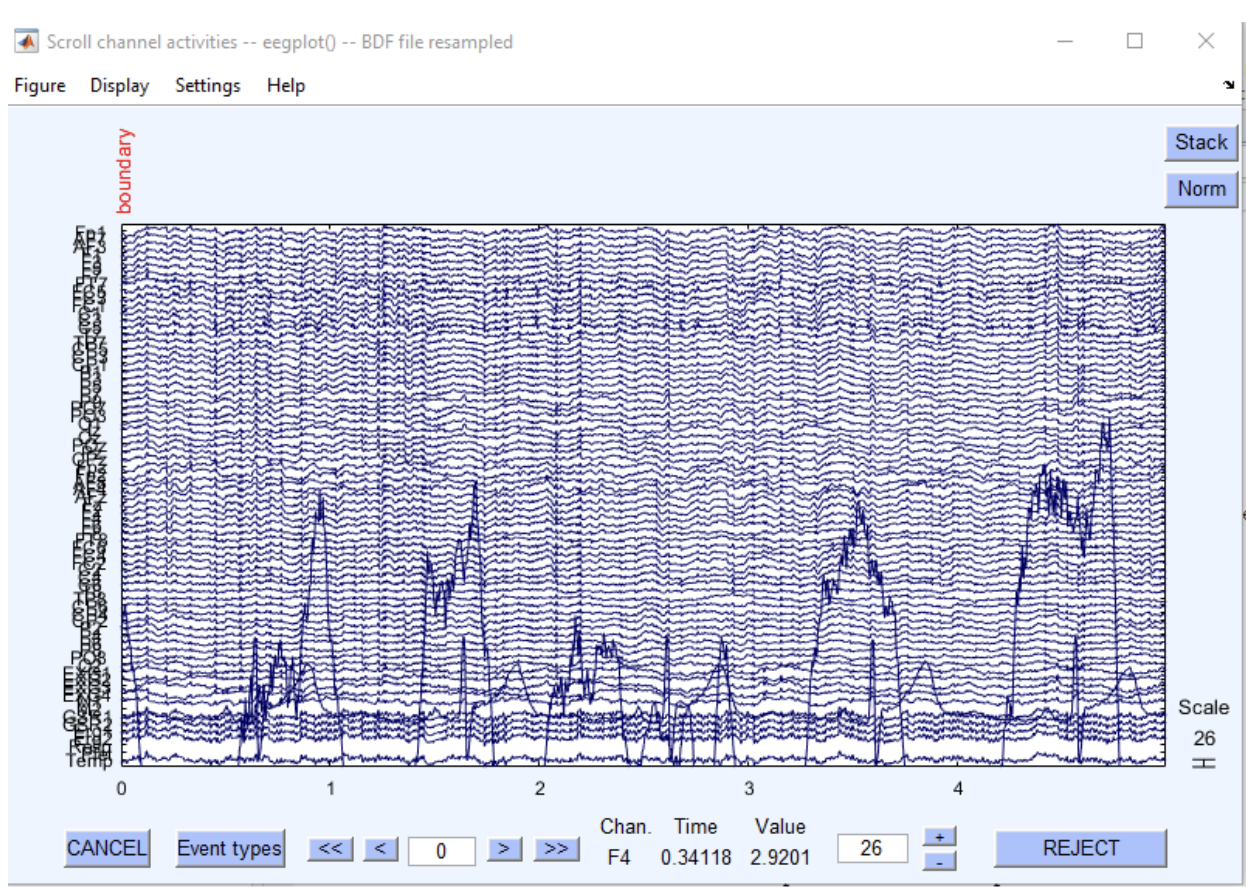
Automatic artefact rejection
Use Tools -> Reject data using Clean Rawdata and ASR. Generally, we’d use all default choices - Consequently, the noise can often be reduced with minimal impact on the EEG/ERP waveform by filtering out the very low and/or very high frequencies.
To submit
- Use the the
Lab 1 exercisedataset on Learn. - Conduct automatic rejection with ASR.
- Report your findings in comparison with before artefact rejection.