How to use this website?
Labs
First, let’s learn how to use the available code for lab files.
Using Lab Files
The R code in this website is executable. Each of the lab files is a Quarto Markdwon or .qmd document.
If you have background in coding and are just looking for a piece of code, or if you want to browse the code, you can access the Labs section and click on the relevant lab. The relevant code can be copied and ran on R scrip, R markdown or Quarto markdown.
If you want to access the very .qmd documents to use and replicate the code, you should:
Use the latest version of
RStudio, at leastVersion: 2022.12.0+353or later on your computer.Within
RStudio, click onnew filedrop down menu and open a newQuarto Document(see the first figure), and name it.Once the
.qmddocument is opened, go to thesourcetab, erase the default code and paste the code from the corresponding lab file (from line 1 up to the final line). Then hitRender. You will see output in theViewermenu.You can click
Show in a new windowto open rendered code in your local browser window (see the second figure for highlighted commands).
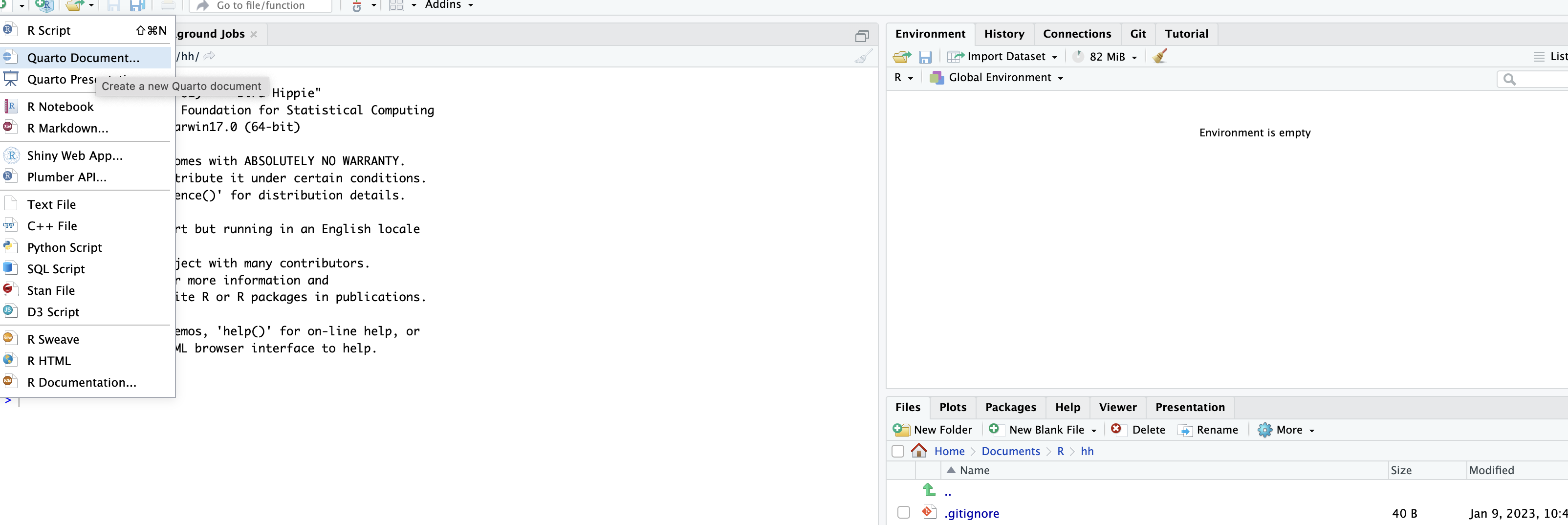
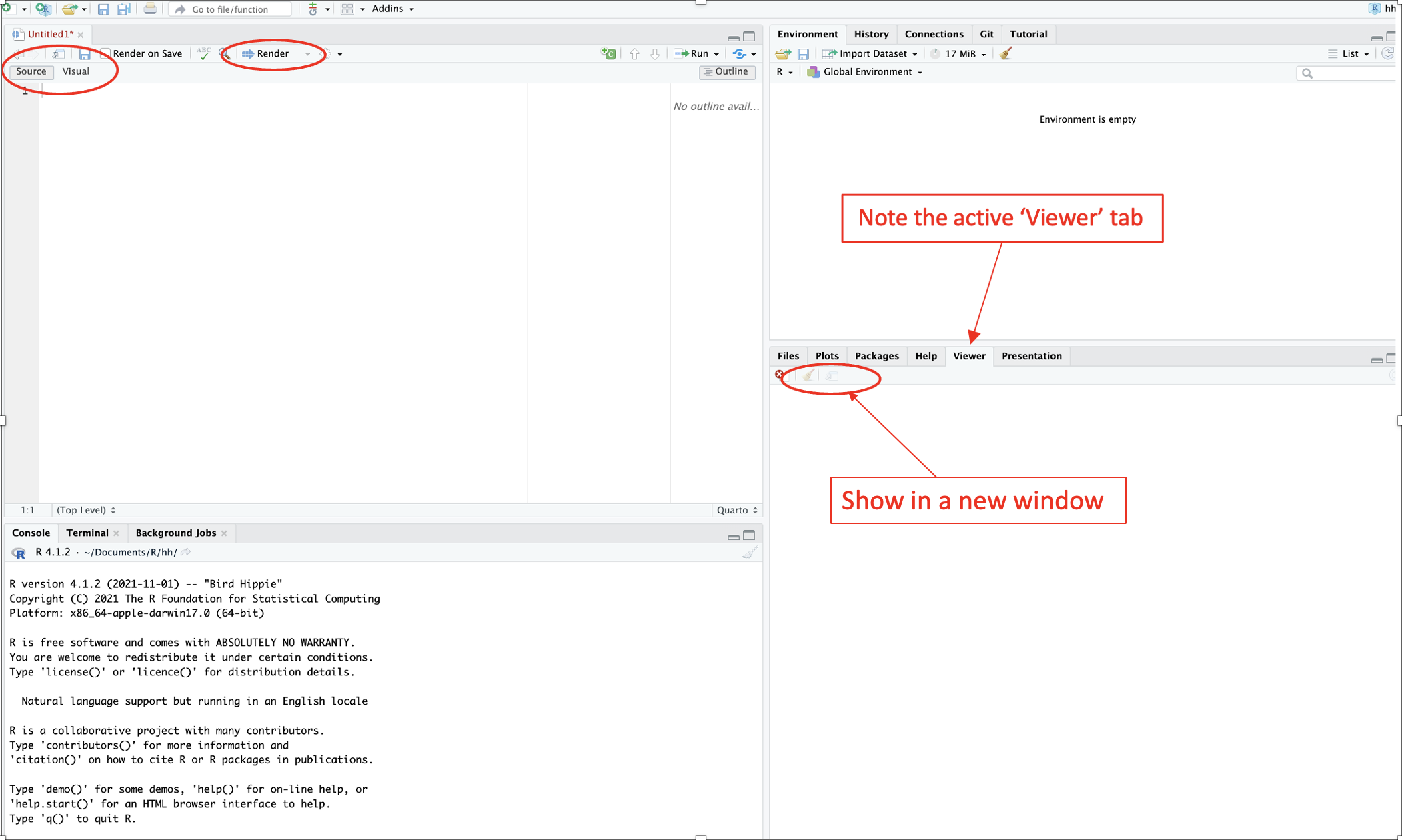
Lab files are within the labs folder in Github Repo.
Lab 1 and 2
These labs are not included as they don’t involve any data analysis.
Lab 3: Descriptive statistics
Use the file Lab3-Descriptive-Stats.qmd.
Lab 4: EFA and CFA
Use Lab4-EFA-and-CFA.qmd.
Lab 5: t-test
Use Lab5-t-test.qmd.
Further lab files are yet to be added.
Slides
Slides are made using revealjs on Quarto. There are three ways to use them:
Use live: From Presentations, click the corresponding presentation. They can be displayed live simply by clicking on them and using the keyboard
arrow keys.Save as pdf: Get to the corresponding presentation as explained above. This option only works with
Google Chromeas explained here.The
revealjsfiles: The original code files on Github Repo are inside thepresentationsfolder.
The process of using them is similar as using any other .qmd documents explained above. Once they are opened in RStudio, the Present button from the Presentation tab can be used to open the presentation in the local browser - that can be presented from there.
Intro to Week 9
Use Intro-to-Week9.qmd.
Intro to Week 10
Use Intro-to-Week10.qmd.
Intro to Week 11
Use Intro-to-Week11.qmd.
Intro to Week 12
Use Intro-to-Week12.qmd.
Exam guidelines
Use exam-guidelines.qmd.